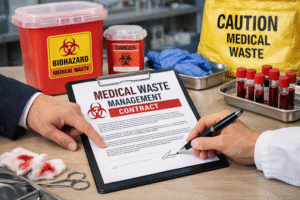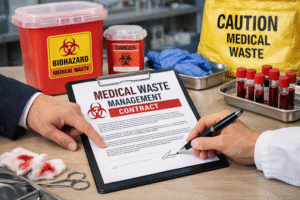
If you’re planning to operate in Dubai and require permits or approvals from the Dubai Municipality (DM), registering your company on the Dubai Municipality Portal is the first essential step. This guide walks you through the full process of company registration and account creation to help you get started with ease.
Step-by-Step Guide to Company Registration on Dubai Municipality Portal
1. Create an Account Start by visiting the Dubai Municipality Portal and clicking on “Company Registration”. This will begin the process of setting up your organization within the system.

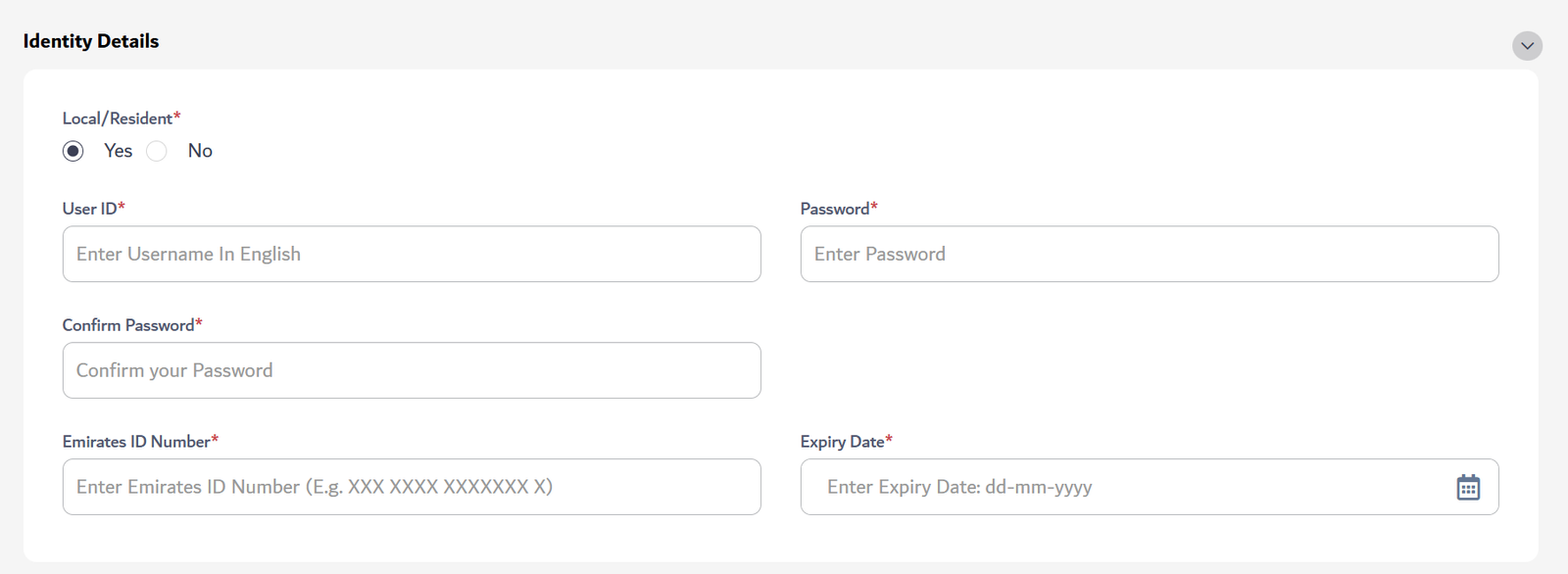
3. Personal Details
Next, fill in the required personal information:
This section links your individual identity with the company profile.
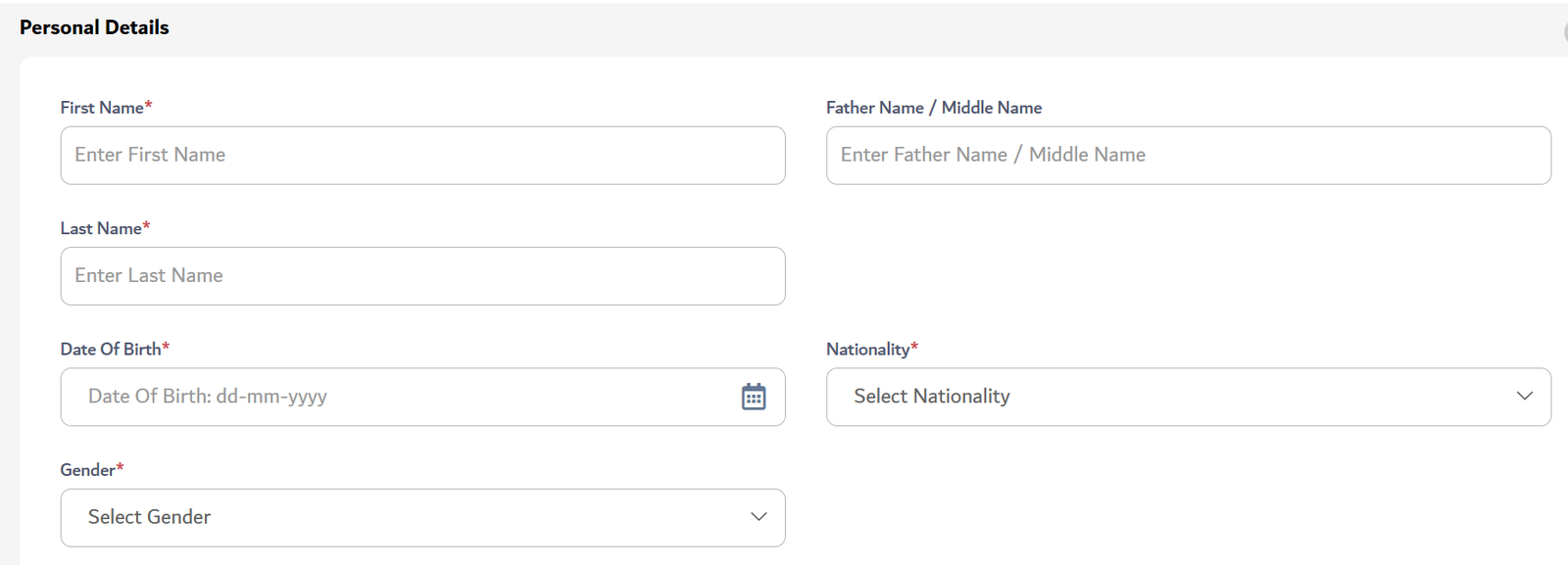
4. Phone Number & Email Verification
Enter your mobile number and email address, then verify both through a One-Time Password (OTP) sent to your phone and inbox. This step is mandatory for account validation.
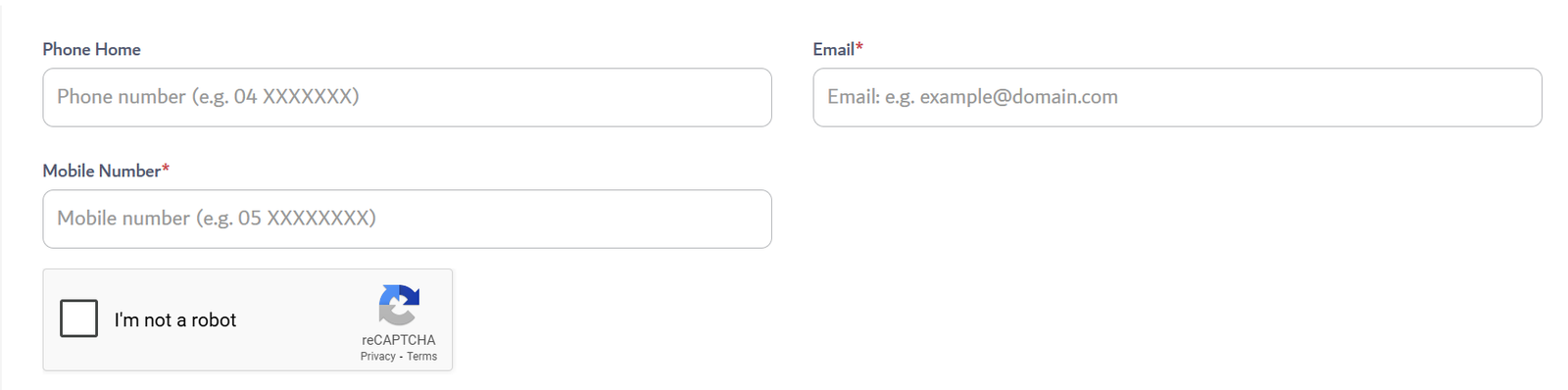
5. Address Details
Provide complete and accurate address information, including:
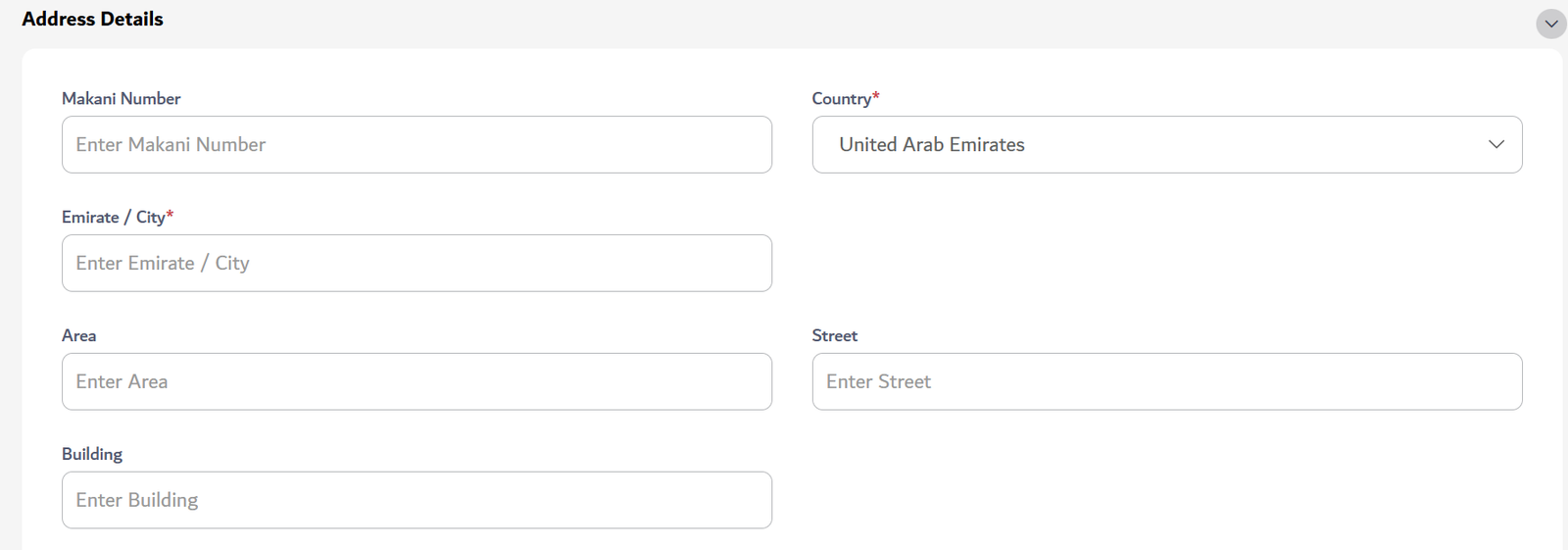
6. Terms & Agreement Carefully review the terms and conditions, then check the confirmation box and submit the registration form.
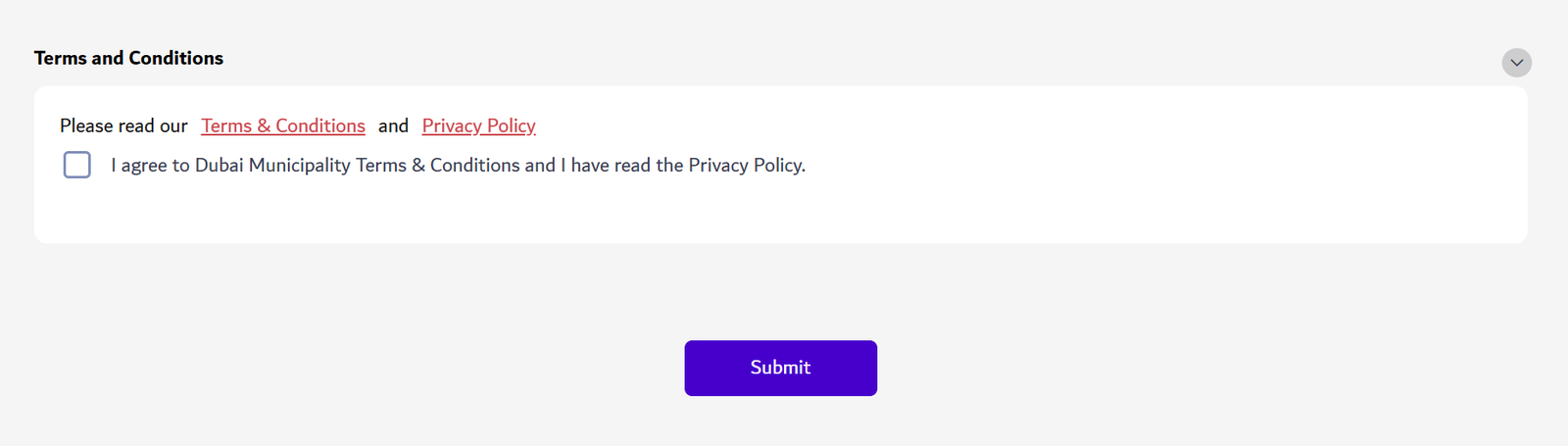
What Happens After Submission?
Once you’ve submitted the form successfully, you will receive an email with instructions to create a password for your Admin login. This Admin account is the main control panel for your company’s interactions with the Dubai Municipality.
Add Business Users for Permit Applications
After logging in as Admin:
Important Notes:
Need Help?
If you’re facing any issues during the registration process or need help with permit applications, feel free to reach out to our consulting team. We specialize in government portal registrations and compliance procedures across Dubai.
Stay compliant. Stay ahead.
Register your business today with the Dubai Municipality Portal and unlock access to key government services for your operations.